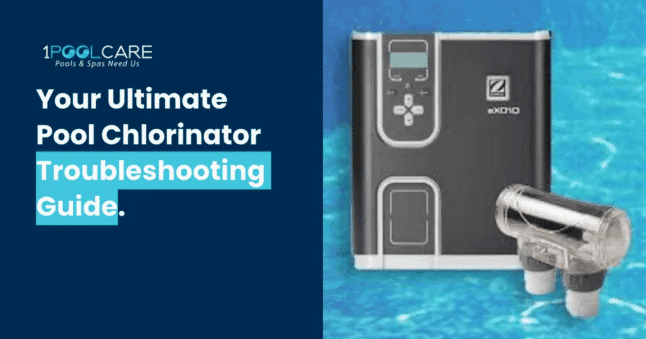
pool chlorinator troubleshooting
If you rely on a chlorinator to keep your pool water clean and safe, you know how important it is to ensure it functions correctly throughout the swimming season. Whether you are dealing with inconsistent chlorine output, a low salt light, or a complete system error, this troubleshooting guide will help you resolve common issues efficiently.
As experts in pool chlorinator maintenance and repair across Perth, 1 Pool Care has created this guide to help you identify and fix the most common chlorinator problems. This includes step-by-step advice on how to reset Zodiac chlorinators, adjust salt levels, and maintain your equipment for optimal performance.
Common Zodiac Chlorinator Faults and What They Mean
Understanding the Output Fault
One of the most frequent issues pool owners face is a Zodiac chlorinator output fault. This fault indicates that the chlorine generator is not producing enough chlorine. It can lead to poor water quality, cloudy pool water, and even algae blooms if left unresolved. Visible algae growth in the pool suggests the salt chlorinator is not producing sufficient chlorine.
The fault may be triggered by low salt levels, poor water flow, a malfunctioning flow switch, mineral deposits on the chlorinator cell, or incorrect water chemistry. Additionally, salt chlorinators rely on sensors to measure salt levels and water flow, which can malfunction if dirty. If your chlorine production is inconsistent, it is important to investigate each of these factors.
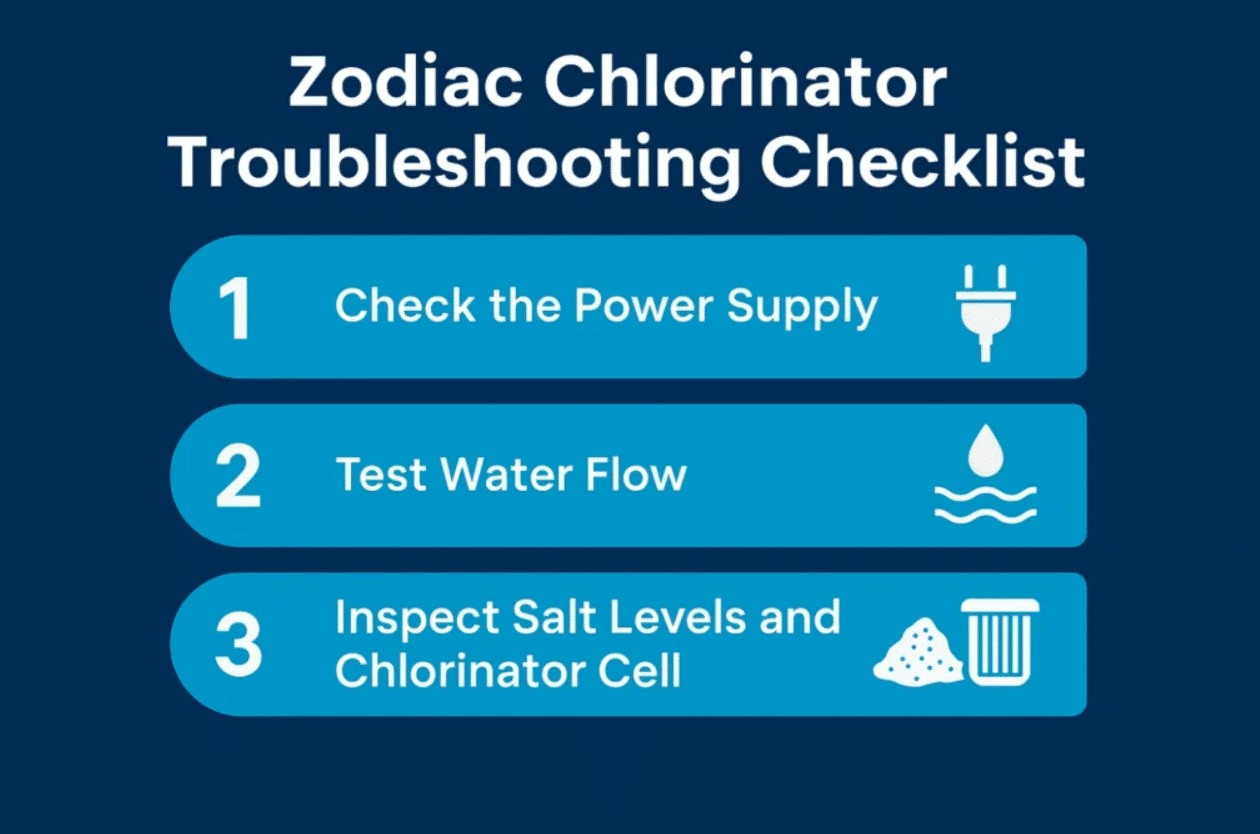
zodiac chlorinator troubleshooting checklist
Zodiac Chlorinator Troubleshooting Checklist
Before replacing your salt chlorinator or calling for professional help, follow this checklist. It covers the most common causes of chlorinator issues.
Step 1: Check the Power Supply
Make sure the unit is properly connected to the power supply. Check for a tripped circuit breaker, blown fuse, or faulty power connections. If the control box is unresponsive, inspect the power cable and the circuit panel.
Step 2: Test Water Flow
A salt water chlorinator depends on proper water flow to function correctly. Check the pool pump and pool filter for blockages. Skimmer baskets and pump baskets should be clear of debris. Ensure there are no large air bubbles in the system, as these can interrupt flow. A poor water flow reading can trigger a low flow error or completely shut down the control unit.
Step 3: Inspect Salt Levels and Chlorinator Cell
Low salt concentration is a common reason the low salt light stays on. The optimal range for Zodiac models is typically between 4000 and 5000 ppm. Salt chlorinators operate best within specific salt concentration ranges, usually between 4,000–5,000 ppm for most pools. Use a reliable test kit or visit your local pool shop to confirm salt levels.
Also inspect the salt cells. Scale build-up or calcium deposits can prevent chlorine production. Calcium build-up reduces the efficiency of a salt chlorinator and can prevent chlorine production. Cleaning solution specifically formulated for saltwater chlorinators can be used to remove mineral deposits. Follow the manufacturer’s instructions and fully dissolve the cleaner before use. Use the manufacturer’s cleaning solution or guidelines to clean the chlorinator cell effectively without causing damage.
How to Reset Zodiac Chlorinators
Resetting your saltwater chlorinator can solve many issues, including error codes and stuck indicators. Here is how to reset specific Zodiac models.
Zodiac EI Chlorinator Reset
To perform a Zodiac EI chlorinator reset:
- Turn off the power supply using the circuit breaker
- Wait for one minute to clear residual charge
- Turn the power back on
- Hold the reset or mode button on the control unit until the system reinitialises
After resetting, regularly test your salt levels and ensure chlorine output level is correct.
Zodiac LM3 Timer Instructions and Reset
Follow these Zodiac LM3 timer instructions to reset:
- Turn the timer dial to the OFF position
- Disconnect power at the breaker
- Wait one minute, then restore power
- Set your desired operating times
- Press BOOST to increase chlorine output during periods of heavy pool use
Zodiac LM3 Troubleshooting Tips
If the chlorinator is still malfunctioning after reset:
- Check for a blown fuse in the control box
- Inspect the chlorinator cell for calcium hardness build-up
- Make sure water chemistry is within recommended ranges
- Adjust salt levels and test free chlorine levels to ensure stability
Zodiac Tri Chlorinator Output Fault Reset and Cell Hours
If you are dealing with a Zodiac Tri chlorinator output fault or if the system prompts you to reset cell hours, follow this guide:
- Access the settings menu on the control unit
- Navigate to the cell hours section
- Hold the reset button until the hour counter returns to zero
- Exit the menu and confirm that the unit resumes normal chlorine production
This process is essential after installing a new cell or performing chlorinator troubleshooting.
Zodiac Tri Chlorinator Troubleshooting
To resolve issues with this model:
- Make sure the chlorinator cell is clean and free of calcium deposits
- Check for a malfunctioning flow switch or low flow indicator
- Ensure you have enough salt in the water to meet the system’s requirements
- Review your water chemistry, including cyanuric acid levels, to maintain proper stabilisation of chlorine pools
How to Maintain Ideal Salt and Chlorine Levels

maintain Ideal salt and chlorine levels
Adjusting Salt Levels in Saltwater Pools
Maintaining proper salt concentration ensures consistent chlorine generation. If the salt level is too low, add high-purity pool salt gradually. Be sure to fully dissolve it across the shallow end of the pool. When adding salt to the pool, use a good quality refined salt to avoid staining the pool surface. Avoid dumping large amounts in one location, which can cause mineral deposits.
Use a test kit or have your water analysed at a local pool shop to confirm results.
Managing Free Chlorine and Residual Chlorine
Free chlorine levels should be maintained between 1 and 3 ppm for effective sanitation. If levels are low, check your chlorine output setting and confirm the chlorinator is producing chlorine as scheduled. When chlorine levels drop significantly, increase the chlorinator’s output settings or run time to compensate for higher chlorine demand.
Chlorine residual in the pool water provides lasting protection. If your readings fall too quickly, it could be a sign of:
- Poor water flow
- High bather load
- Inadequate cyanuric acid
- Inefficient pump run time
Ensure that the chlorinator is running for sufficient hours each day, especially during summer, to maintain proper chlorine levels.
- Poor water flow
- High bather load
- Inadequate cyanuric acid
- Inefficient pump run time
Troubleshooting Cloudy Pool Water and Chlorine Imbalance

troubleshooting cloudy pool and chlorin imbalance
Cloudy pool water often signals an imbalance in water chemistry or a fault in your chlorine generator. Start by checking:
- Chlorine output level on the control unit
- Free chlorine and total chlorine levels using a digital test kit
- Salt levels, flow rate, and cleaning cycle status
- Functionality of the flow sensor and flow switch
If your saltwater chlorinator is functioning correctly but you still have cloudy water, consider using a phosphate remover or adding more chlorine manually.
Preventing Common Issues in Saltwater Chlorinators
Prevention is key when it comes to avoiding chlorinator faults. Regular care of your pool chlorinator ensures better water quality and longer system life.
Maintenance Tips:
- Clean the salt cells using a safe cleaning solution every 3 to 6 months. Clean the chlorinator cell every 3-6 months to prevent calcium buildup, especially in areas with hard water.
- Check the control box for any signs of corrosion or wear
- Regularly test and balance water chemistry including calcium hardness and cyanuric acid
- Ensure your chlorinator is properly connected to the pool pump
- Keep skimmer baskets and pump baskets clean to maintain water flow
- Use hydrochloric acid cautiously to adjust pH as required
Self cleaning models can reduce manual effort, but they still need routine inspection.
When to Replace a Salt Chlorinator
Most saltwater chlorinators last between five and eight years. If your chlorine output has dropped significantly despite cleaning and resets, it may be time to consider replacing the chlorinator. Salt cells typically last between 3 to 8 years depending on model and usage.
Signs that a replacement may be necessary:
- Persistent output faults despite troubleshooting
- Corrosion inside the control box or power supply issues
- Inability to generate chlorine or maintain chlorine levels
- Repeated need to add chlorine manually
If you are unsure, bring your water sample to your local pool shop or book a system inspection.
Should You Repair or Call a Professional?
While simple fixes like adding salt or cleaning the chlorinator cell can be done at home, electrical issues, malfunctioning flow switches, or problems within the control unit should be left to professionals.
At 1 Pool Care, we offer reliable servicing across Perth, including:
- Saltwater chlorinator diagnostics
- Power supply and circuit inspections
- Chlorinator cell replacements
- Chlorine output calibration and system resets
- Converting salt to chlorine pools
Our technicians follow the manufacturer’s instructions and carry diagnostic tools to ensure your system is functioning correctly.
Book a Chlorinator Service with 1 Pool Care
If your chlorinator is not working as expected or you are experiencing repeated output faults, book a professional pool cleaning service today. Our Perth team can inspect your salt water system, test chlorine output, and get your pool ready for the swimming season.
Call us or book online for a fast, friendly chlorinator troubleshooting visit. We will make sure your pool stays clean, balanced, and ready to enjoy.

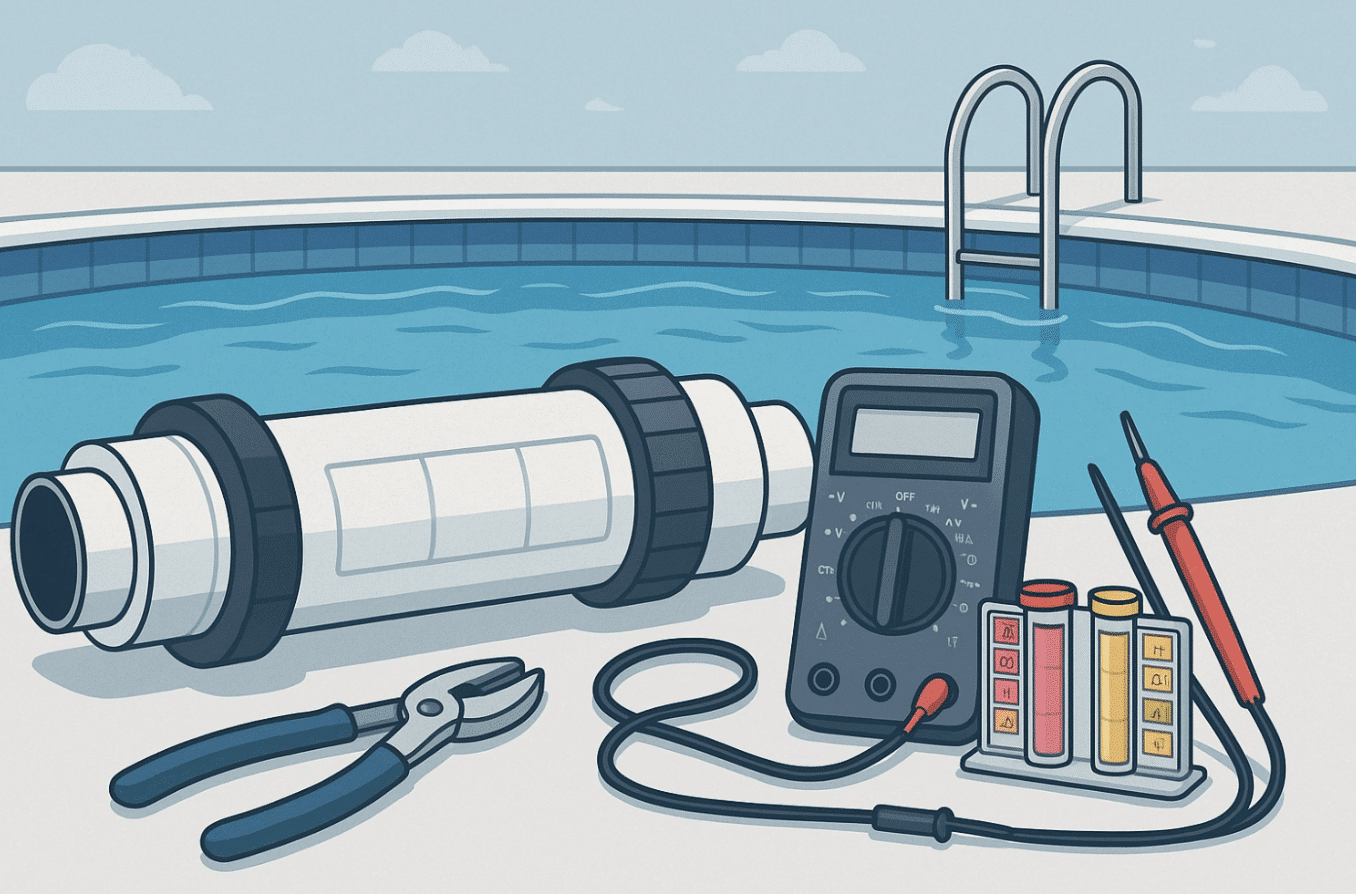








Social Media